
Being a part of SELF’s network is free but we do require that you keep your credentials (Contractor License, General Liability, and Worker’s Compensation Insurances or Exemptions) current.
We cannot refer any clients to you when your credentials are expired and we cannot close any loans for your customers until your credentials are updated.
You can update your credentials by sending them to info@solarenergyloanfund.org or to the loan officer requesting them, but that method is not as immediate as updating through SELF’s Contractor Project Management Portal aka the Portal.
First, navigate to https://contractors.solarenergyloanfund.org/Account/Login and log into the Portal with your email address and password.
(If you haven’t registered for the Portal yet, you will not be able to log in. Please view this video for a quick tutorial on how to register for the Portal.)
When logged in, you find yourself in the “Installations” tab which shows the status of each of your customers’ applications.
Click the “Manage Profile” tab.
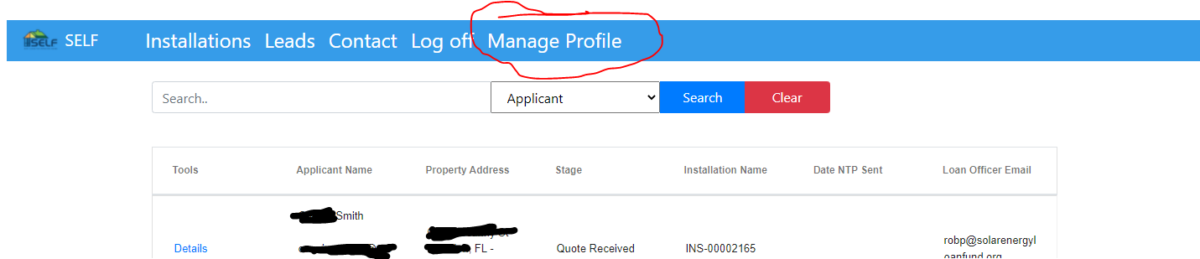
When you are on the “Manage Profile” tab, you will see something similar to this:
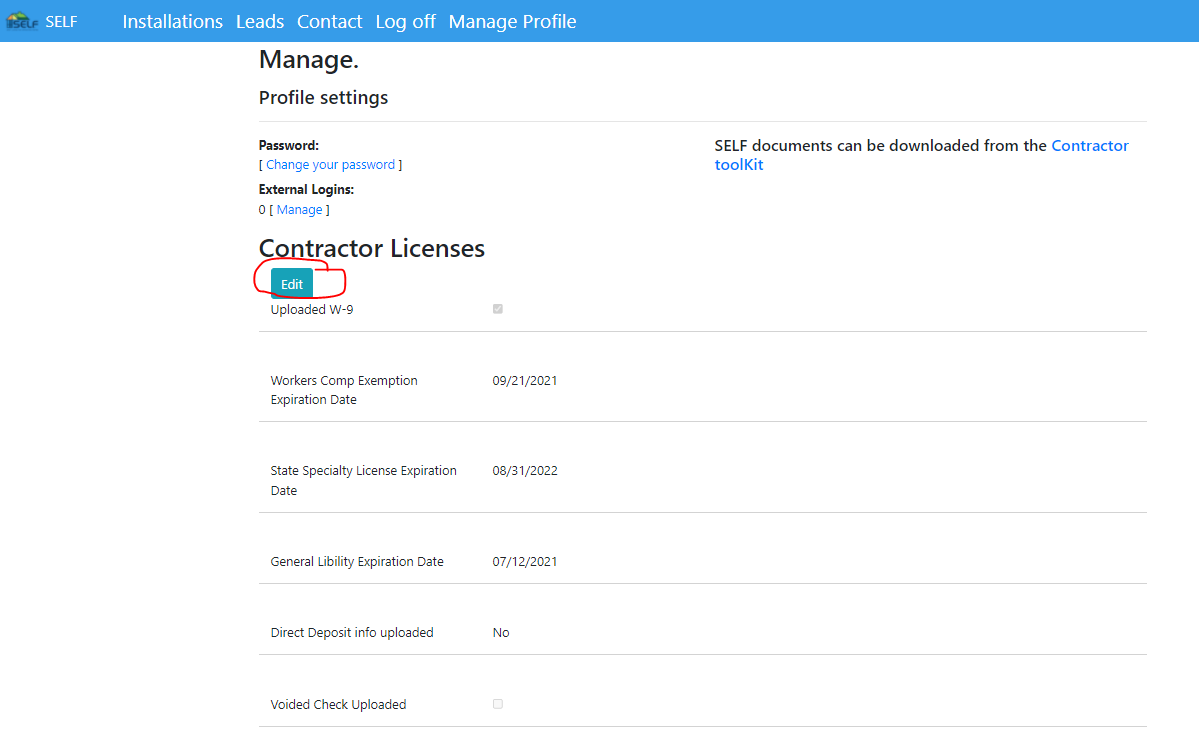
To edit any of your expired licenses or insurances, click the blue “Edit” button, update your expiration dates and upload new documents.
Click “Submit” and you are done.
Updating your credentials is fast and easy in the Portal.
If you have any questions or run into any difficulties, please reach out. We are never too busy to help our partners.